Searching for images…
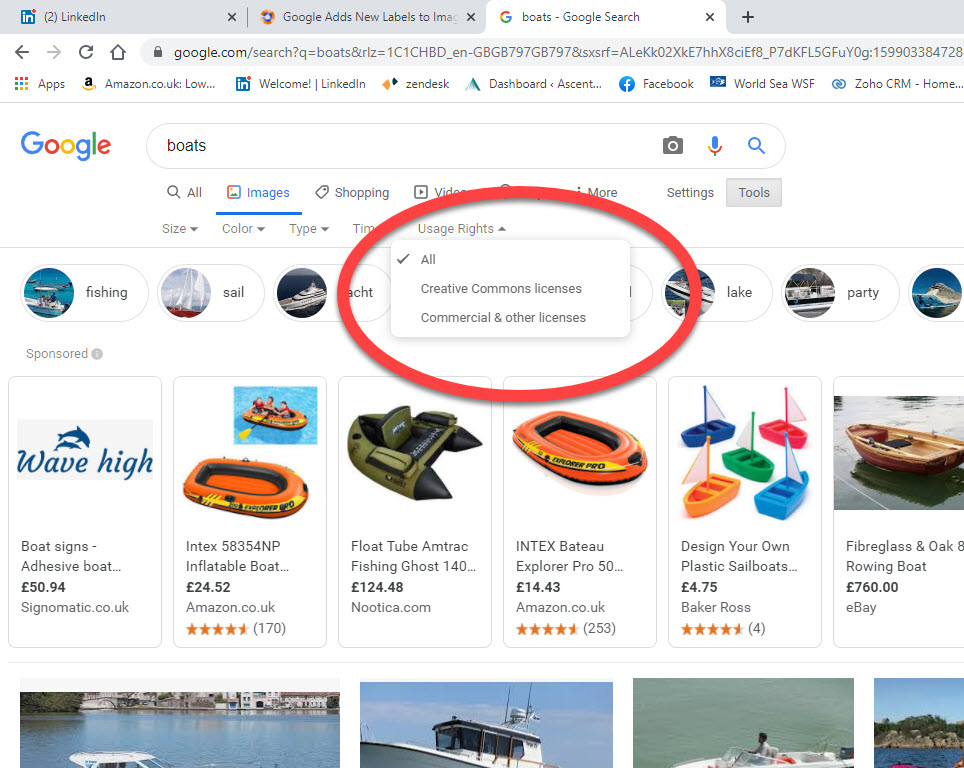
Do you search for images online to use in your content? Google has just updated their image search criteria to make it easier to see what images can be used freely.
- Search for your image by subject (e.g. “Boats”)
- Select “Images” (it defaults to “All”)
- Under Tools, select Usage Rights
- On the dropdown, you can select which usage rights
- All = all images regardless of restriction
- Creative Commons licences = images labelled by the author giving rights to use and share
- Commercial & other licences = you will have to pay to use these images
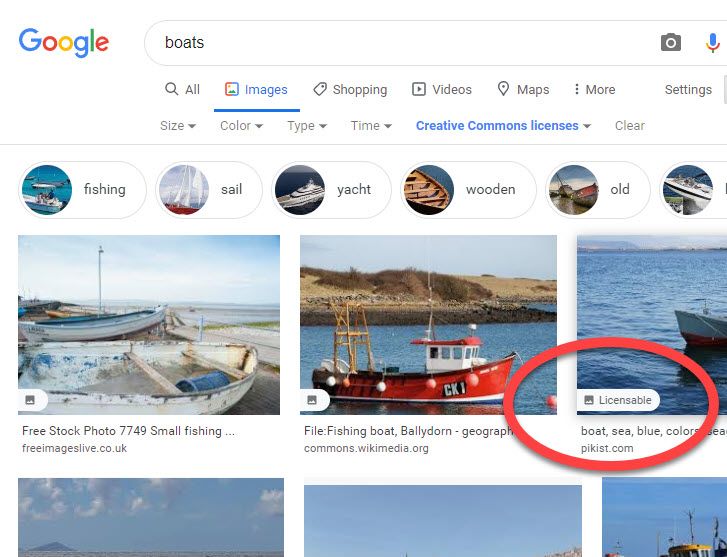
A Creative Commons licence doesn’t always mean the use of the image is unrestricted. There may be restrictions on whether you can use the image for commercial purposes. Usually you can use them for business purposes but not as part of a sale, such as an image printed on a mug, nor can you re-sell or re-licence the image.
Commercial licenced images means you have to pay the owner of the image for permission to use it. There will probably be restrictions on this too, or you may pay a different fee depending what you want to use it for, the type of exposure (website, adverts or commercial products) and the size of the image.
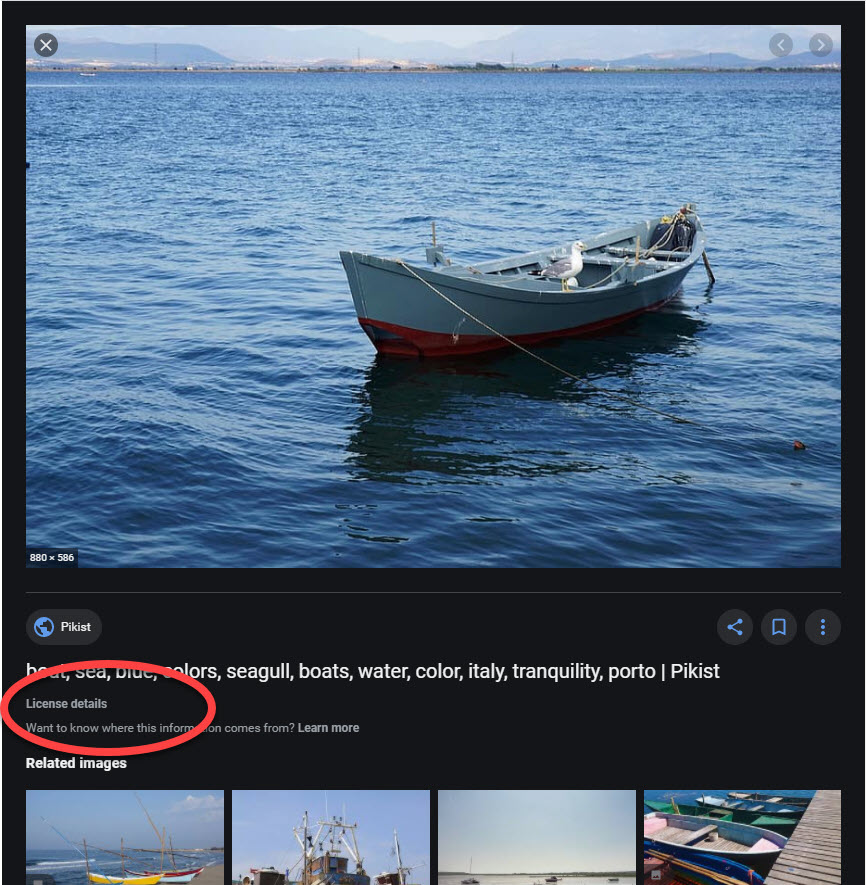
Always check the terms of the licence if you are using an image for business purposes – this applies to video and music too. I was caught out recently: I downloaded a “free” copy of a music track and used this as a backing track on a video without a problem. However when I used it on another video and uploaded it to Youtube, their clever algorithm spotted something I hadn’t: deep in the small print was a restriction that this “free” music was licenced for a single use only.
Here are some links to websites for good quality, free images:
https://www.freeimageslive.co.uk/
